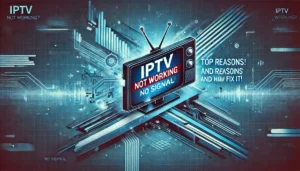Samsung / LG TV
How to setup IPTV on Samsung / LG TV
For Samsung Smart TV
Step 1 : Press The Smart Hub Button From Your Remote.
Step 2 : Search For The IPTV Smarters Pro To Install.
Step 3 : Log In The Application With Your Subscription Details I.E. Username, Password, Portal URL.

For LG Smart TV
Step 1 : Press The Home Button On The Remote & Go To LG Content Store.
Step 2 : Search For The IPTV Smarters Pro To Install.
Step 3 : Log In The Application With Your Subscription Details I.E. Username, Password, Portal URL.