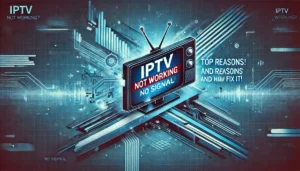Enigma2/ Dreambox / Vu+
How to setup IPTV on Enigma2 / Dreambox / Vu+
Open your Enigma2 and lookup for setup. After setup, open ‘System Network Device Setup Adapter Settings. There you’ll get your IP address; it will start with 192.168….
Next up, go to your Windows PC and download Putty software with the following link: https://the.earth.li/~sgtatham/putty/latest/w64/putty-64bit-0.77-installer.msi
Launch Putty and add the IP address of your enigma, Port 23 Connection, type Telenet and click on open.
Your default login and password would be already rooted.
You’ll get a URL line if you have got a subscription to IPTV; you need to copy that.
Use the RIGHT CLICK MOUSE BUTTON after entering your line. Lastly, press enter.
Type reboot and that will lead to your device restarting. After the restart, you will find the IPTV folder with all IPTV channels inside it.
If you encounter any issues or have questions, don’t hesitate to contact us. Our support team is here to assist you and ensure a smooth setup process.