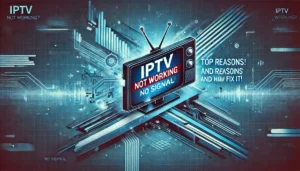Avov Box / Formuler
How to setup IPTV on Avov Box / Formuler
This setup is done with the aid of a free media-controlled app known as ‘TVOnline.’ TVOnline setup instructions are as follows:
- On your home screen, you’ve to click on ‘Market.’
- Click on the ‘TVOnline’ app.
- Then you’re required to install the ‘TVOnline’ application.
- Send us the mac address starting at 00:1a:79:… located at the top-right side of the screen.
- Afterwards, you’ve to add ‘Server name’ & ‘Portal link.’ The portal link will be provided in your client area.

- Lastly, you’ve to click on ‘connect’ and can start enjoying our playlist.
Note that if you face any problem in viewing channels, it is advised that you restart your App, Avov Box/Formuler & Wi-Fi router. Furthermore, If AVOV TV online™ does not work, please install and try AVOV “web” app on the market.
If you encounter any issues or have questions, don’t hesitate to contact us. Our support team is here to assist you and ensure a smooth setup process.