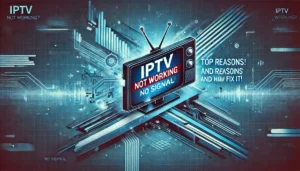Smart tv
How to setup IPTV on Smart TV
This is done with the aid of a Downloader or the internet browser.
Firstly, you’ve to open either the Downloader or Internet, depending upon the user’s preference.
Put the download link and press OK: https://www.iptvsmarters.com/smarters.apk
As the installation completes, enter your username, password and URL provider in your client area, which will get you logged in to your account. Afterwards, you’ll be able to access the IPTV playlist on your Android TV.
Note that for the ease of our customers, we provide them with all options, including EPG & CATCH UP.
If you encounter any issues or have questions, don’t hesitate to contact us. Our support team is here to assist you and ensure a smooth setup process.